With faster, smarter, and more optimized tools used in the process of doing so, this version continues Microsoft's mission to empower developers.
There are many things in this version that fascinate developers, so don't forget to visit the release notes (https://learn.microsoft.com/en-us/visualstudio/releases/2022/release-notes) of this release to find out the full list of changes. This is just the beginning, as Microsoft plans to deliver new capabilities faster than ever with the monthly release of a new stable version of Visual Studio. Here are some prominent features that you should wait for today after updating to version 17.14!
Some features are only available in Professional or Enterprise versions, and you need to activate these versions by entering the Visual Studio 2022 Product Key.
Development with the help of artificial intelligence, GitHub Copilot
Github Copilot is still evolving in Visual Studio, adding powerful capabilities to productivity and providing developers. In this version, we unveiled Agent mode to improve the user experience of artificial intelligence development. Using Agent Mode, you can easily and naturally talk to Visual Studio and ask it to perform the complex and sophisticated programming tasks for you. Agent Mode fully understands your code database and can automatically identify and correct existing errors, propose or execute terminal commands, and analyze the errors during execution until your command is completed. Check it out: https://www.aparat.com/v/roqud9u
Agent Mode is in the public preview stage and can now be activated through Preview Settings! In this version, in addition to the new Agent Mode feature, you will also have new and extraordinary capabilities and improvements, including:
- MCP Support (Preview): Support for Model Context Protocol, or MCP, provides structured access to tools, data, and resources for the Agent in Copyroot.
- Production of DOC Comment with Artificial Intelligence: Automatically produce a doc for C++ and C#. Simply type in what you do in the comment (for example ///) to automatically complete the function description based on the contents of the function.
- Next Edit Suggestion, or Nes: NES, checks the previous editions and predicts the next edition to be done, whether this edit, deletion, or a combination of both. Unlike Code Completions, whose ability is limited to producing suggestions around the cursor's location, NES can support you anywhere in your file where the next edit is most likely to occur.
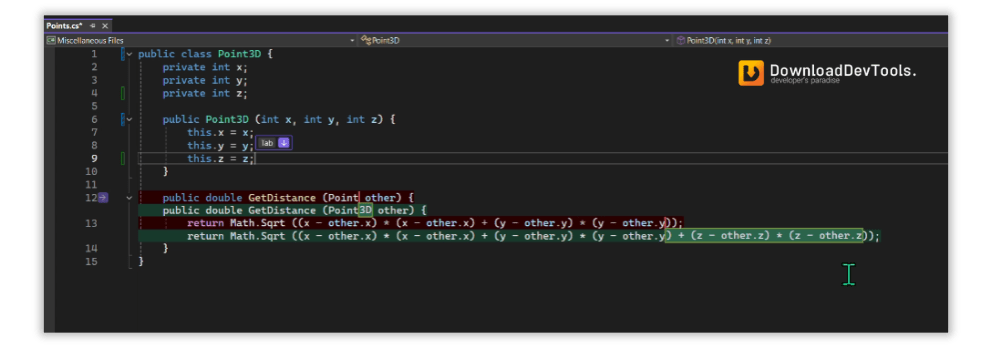
Debugging and Diagnostics
- Update your user interface live and while designing: The Live Preview feature, now available to you while designing, allows you to view the changes made to your user interface. You can also use Hot Reload and other Live UI Tools in the same way and ensure an integrated workflow with .NET Maui and WPF software.
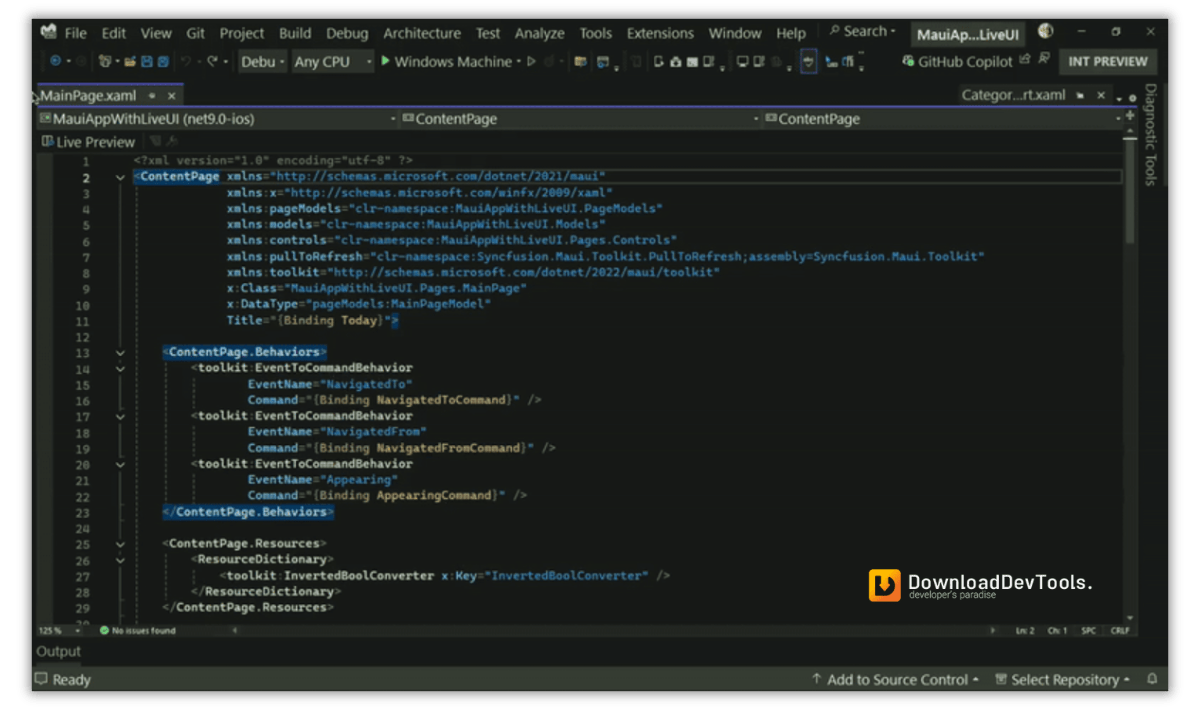
- New Debugger for .NET MAUI software: A new Mono engine for .NET MAUI has been placed in the Visual Studio Central Debugger.
- Datatip display for LINQ Expressions: Debugging Experience for LINQ Expressions with the help of float Datatip on Clause.
- Zero-Length Array Analysis: The .NET memory allocation tool is now capable of determining the necessary allocation for zero-length arrays, which helps optimize memory consumption and system performance.
C++
- Dynamic Dimming C++ (preview version) provides you with all Debugging capabilities for optimizing C++ code without having a negative impact on system performance.
- 23 improved cases for C++ include support for new Lambda attributes, IF Constanteval and Static Operators, which improve the simultaneous efficiency and safety of code.
- C++ productivity has increased with features such as Template Argument Population as well as the improved Intellisense version for CMAKE modules.
Git Tooling
- View submitted or receiving comments: The Git Repository window now has a filter in its toolbar, which allows merely displayed or received commits.
- Recover the Git Repository window: With these settings, you can keep the Git Repository window open between re-launches.
- Branch default name: It allows users to customize the initial default Branch when creating a new Git Repository.
Providing new features in Visual Studio faster than ever!
We are moving quickly. From now on, we intend to move Visual Studio 2022 to a monthly time program that focuses on artificial intelligence improvements for Copilot, deeper integrations, and rapid interaction based on your feedback. Today, update your software to version 17.14 to enjoy its latest features and wait for the software to be completed every month, thanks to targeted improvements that can be counted on! Look forward to updating Microsoft's next capabilities in June!
Finally, Microsoft has begun developing the next version of Visual Studio and plans to release it in the remaining days of the year. Soon we will share more information with you. Please follow our blog to know the latest about Visual Studio.
MNA/
























Your Comment